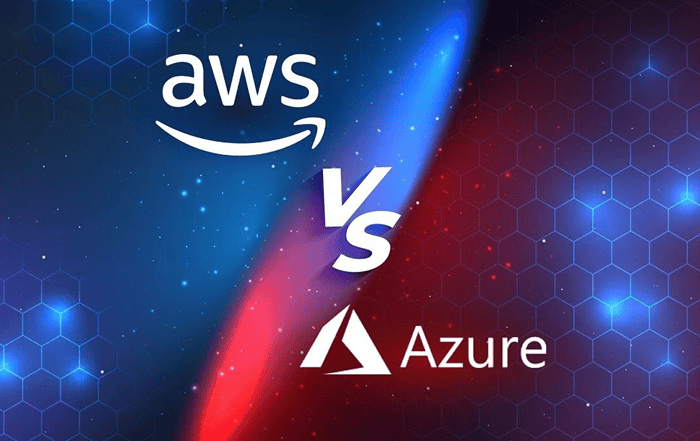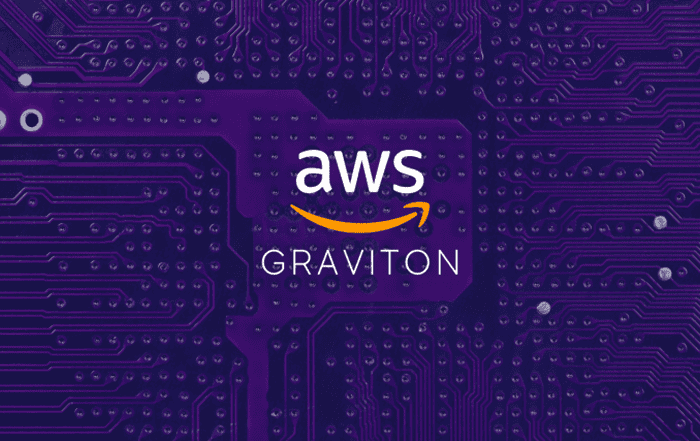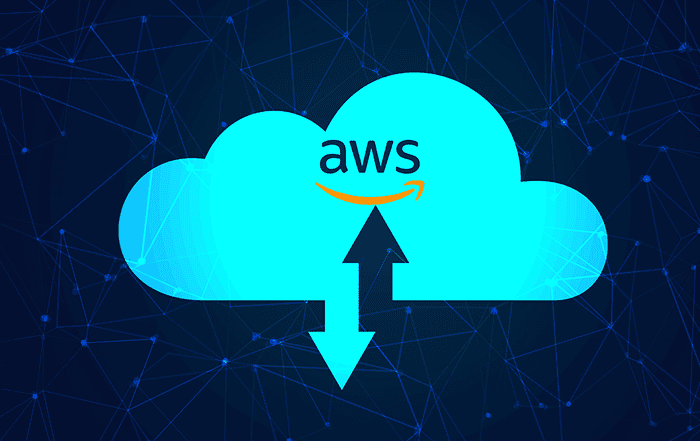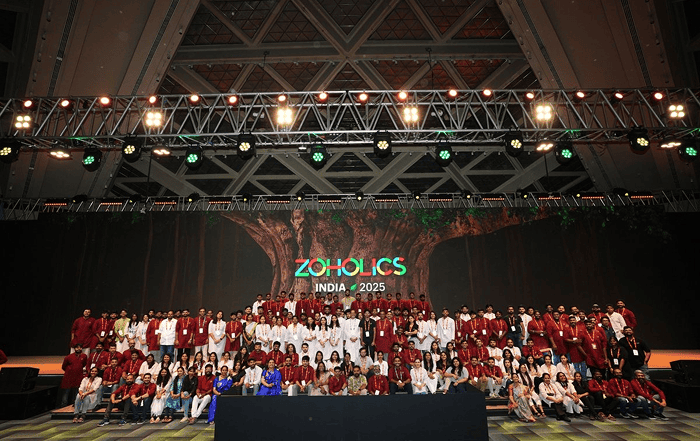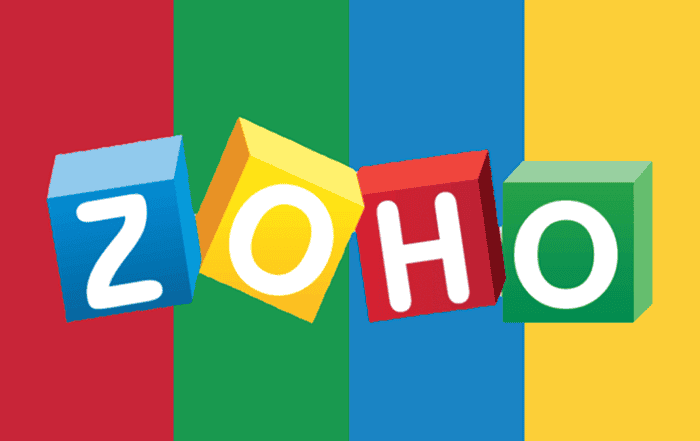Maintaining application and data resilience is a critical challenge in today’s ever-evolving risk landscape. Organizations face various risks, including ransomware attacks, natural disasters, user errors, hardware faults, and more. Legacy architectures often struggle to address these risks effectively, particularly for organizations confined to a single on-premises data center or AWS Availability Zone. Cloud-native applications can leverage highly available multi-Availability Zone architectures to meet resilience goals. However, for legacy applications, AWS Elastic Disaster Recovery (AWS DRS) offers a solution to minimize downtime and data loss while providing fast and reliable recovery options.
AWS Elastic Disaster Recovery: Minimizing Downtime and Data Loss
AWS Elastic Disaster Recovery (AWS DRS) is designed to facilitate the recovery of on-premises and cloud-based applications with minimal disruption. By utilizing affordable storage, minimal compute resources, and point-in-time recovery capabilities, AWS DRS enables organizations to launch recovery instances on AWS within minutes. These instances can be based on the most up-to-date server state or restored to a previous point in time. Once applications are running on AWS, organizations have the flexibility to continue operations on AWS or initiate data replication back to their primary site when the issue is resolved. Additionally, Elastic Disaster Recovery allows for replication across AWS Availability Zones or Regions, enhancing resilience within the AWS environment.
Testing Elastic Disaster Recovery Implementation: Key Considerations
To ensure the effectiveness of your Elastic Disaster Recovery implementation, thorough testing is crucial. This section outlines important considerations for IT leadership, service management, application support teams, and business continuity teams.
Business Continuity Process and Disaster Recovery Testing:
Disaster recovery testing should cover the validation of DR tooling and the confirmation of recoverability for business applications. These tests help estimate recovery time objectives and form part of a wider business continuity planning (BCP) initiative. DR tooling validation can be accomplished without interrupting live systems by selecting representative servers and testing them within an isolated environment. Application-level testing requires a mechanism for test users to access the isolated network safeguarding production systems and data.
DR Solution Compatibility:
Understanding what constitutes a “disaster” is essential before implementing a disaster recovery solution. Organizations must define disaster scenarios, such as critical application failures or entire data center outages, and consider shared services and network components as part of the implementation. Elastic Disaster Recovery allows for RPOs (Recovery Point Objectives) in seconds and RTOs (Recovery Time Objectives) in minutes. However, some workloads may require alternative DR solutions if they are incompatible with the DRS agent or AWS cloud. The “Disaster Recovery of On-Premises Applications to AWS” whitepaper provides guidance on addressing such challenges.
Data Not on Block Storage:
Elastic Disaster Recovery synchronizes data as it is written to disk. It is important to note that in-memory workloads and data residing in a disk write cache are not synchronized to the DR site through Elastic Disaster Recovery. To avoid data loss or corruption during non-isolated DR drills, applications should be gracefully shut down, and the source OS should complete all disk-write operations. Certain data, such as NFS (Network File System) devices, may not be synchronized if the OS does not view the NFS share as block storage. On the other hand, the AWS Replication Agent synchronizes data stored on SAN (Storage Area Network) volumes presented as local disks.
Software Licensing:
During testing and usage of Elastic Disaster Recovery, it is essential to consider software licensing restrictions. Temporary concurrent operations during DR events and drills may require existing licenses to allow for such scenarios. Elastic Disaster Recovery defaults to License Included EC2 instances for Windows operating systems and BYOL (Bring Your Own License) for Linux operating systems. Customers can also utilize AMIs (Amazon Machine Images) with pay-as-you-go license options via AWS Marketplace to address software licensing restrictions.
Shared Services:
Access to shared services, including domain controllers, shared network storage systems, load balancers, or license key servers, is often necessary during DR scenarios. It is crucial to plan how these shared services will be accessed in different DR situations, whether isolated or non-isolated.
Isolated vs. Non-Isolated DR Drills:
Organizations need to decide whether the DR drill will impact production traffic. Elastic Disaster Recovery offers the option to test the DR solution without affecting production traffic by launching copies of source servers in an isolated network environment. In isolated DR drills, the isolated environment should mirror the live environment, and an automated approach can ensure equivalence. Test analysts can access the isolated network, applications, and servers using Appstream or Citrix on AWS, with strict network firewall rules enabling remote access. Alternatively, non-isolated “disruptive” DR exercises redirect production traffic to the recovery environment, simulating a real DR situation.
Microsoft Windows Server Failover Clusters (WSFC):
Elastic Disaster Recovery can replicate nodes and data within a traditional Microsoft Windows Server Failover Cluster. However, recreating a clustered environment in AWS requires manual effort. When protecting on-premises WSFC in AWS, alternative approaches can be considered, such as implementing a new cluster in AWS and using native database replication or configuring database transaction log shipping to an Amazon RDS SQL instance.
Conclusion and Next Steps:
Regular DR drills are recommended to ensure disaster readiness, particularly when implementing technical or non-technical changes. This article has highlighted key considerations for testing AWS Elastic Disaster Recovery, including isolated vs. non-isolated DR drills, shared services access, software licensing, DR scenarios, solution compatibility, data synchronization, and WSFC protection. By understanding and addressing these considerations, organizations can enhance their application and data resilience in the face of an ever-evolving risk landscape.
To enhance your AWS experience and implementation of Elastic Disaster Recovery, it is beneficial to engage with an AWS partner who can provide expert guidance and support. One such AWS partner in Kerala is Codelattice. Codelattice is a trusted technology solutions provider that offers a range of services related to AWS and cloud computing.
By partnering with an experienced AWS partner like Codelattice, you can leverage their expertise in designing, implementing, and optimizing AWS solutions, including Elastic Disaster Recovery. They can assist you in customizing your disaster recovery strategy, addressing specific challenges, and ensuring a seamless and resilient application and data recovery process.
It’s recommended to reach out to Codelattice via askus@codelattice.com to discuss your requirements, learn about their services, and explore how they can supSend to: askus@codelattice.comport your organization in achieving your resilience goals with AWS Elastic Disaster Recovery.