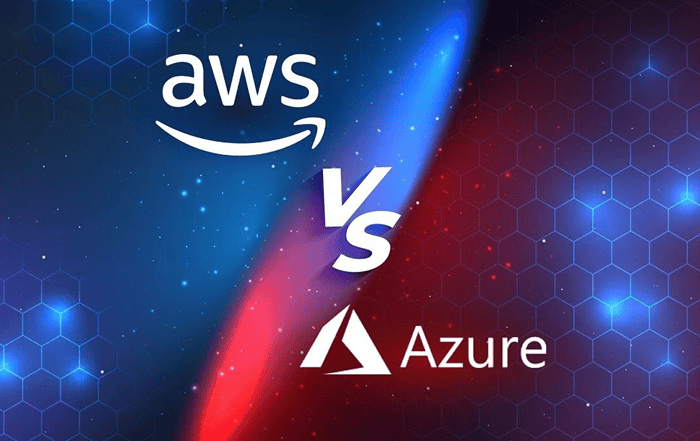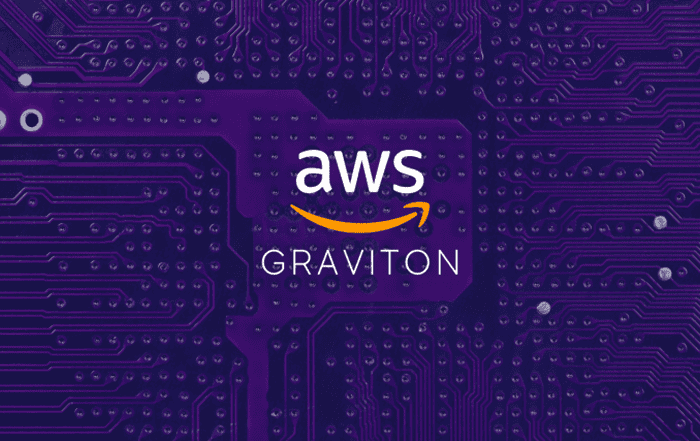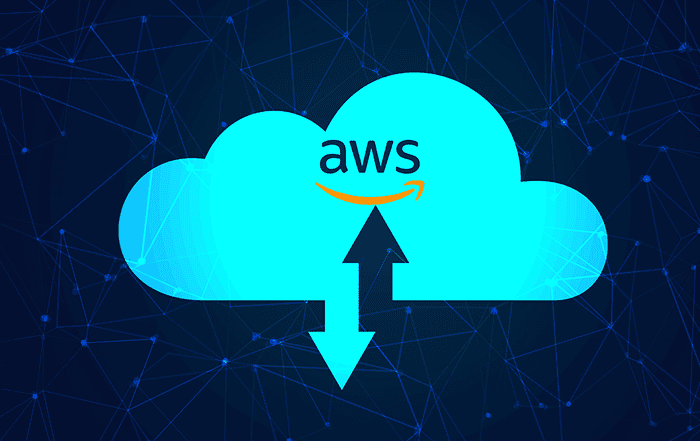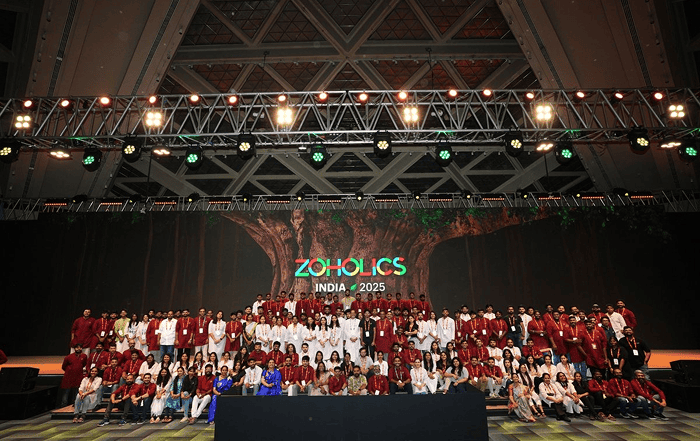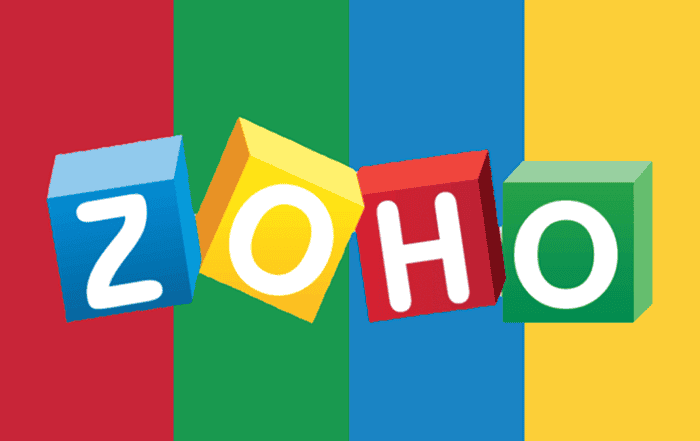In the vast landscape of Amazon Web Services (AWS), Amazon Simple Storage Service (S3) stands as a cornerstone for scalable and reliable object storage in the cloud. Offering a secure, durable, and highly available infrastructure, S3 has revolutionized the way businesses store, retrieve, and manage their data. In this comprehensive guide, we will delve into the key features, use cases, and best practices for leveraging the power of S3 in your AWS environment.
I. Understanding Amazon S3
Amazon S3 is an object storage service that provides developers and businesses with virtually unlimited storage capabilities. It allows users to store and retrieve any amount of data from anywhere on the web, providing a simple and scalable storage solution. Here are some of the fundamental aspects of Amazon S3:
Buckets: S3 organizes data into “buckets,” which serve as the main containers for storing objects. Buckets have globally unique names and can be configured for different levels of access control.
Objects: Objects are the fundamental entities stored in S3. They consist of data (the actual content), a key (a unique identifier within the bucket), and metadata (custom information about the object).
Data Consistency: S3 provides strong read-after-write consistency for new object uploads and eventual consistency for overwrites and deletes. This ensures that the data stored in S3 is reliable and accessible.
II. Key Features and Use Cases
Scalability and Durability: S3 offers unlimited scalability and durability, making it ideal for storing and retrieving large volumes of data, such as backups, archives, and media content. It automatically replicates data across multiple availability zones, ensuring high availability and data durability.
Data Security and Access Control: S3 incorporates robust security measures to protect data at rest and in transit. It supports server-side encryption, SSL/TLS encryption for data in transit, and provides fine-grained access control through AWS Identity and Access Management (IAM) policies and bucket policies.
Versioning and Lifecycle Policies: S3 allows you to enable versioning for objects, providing a revision history and protection against accidental deletions or overwrites. Additionally, lifecycle policies can be configured to automatically transition objects to different storage classes or delete them based on predefined rules.
Data Transfer Acceleration: S3’s Transfer Acceleration feature utilizes Amazon CloudFront’s globally distributed edge locations to accelerate data transfers to and from S3. This can significantly improve data transfer speeds, especially for geographically dispersed users.
Integration with Other AWS Services: S3 seamlessly integrates with a wide range of AWS services. For example, it can serve as a data source for Amazon Elastic Compute Cloud (EC2) instances, act as a data store for Amazon Athena queries, or provide a source for AWS Lambda triggers.
III. Best Practices for S3
To fully optimize your usage of Amazon S3, it’s crucial to follow best practices and design considerations. Here are some key recommendations:
Bucket Naming and Organization: Choose unique and meaningful names for your buckets, considering their global uniqueness. Properly organizing objects within buckets using logical prefixes and naming conventions will simplify data management.
Access Control: Implement least privilege access control using IAM policies and bucket policies. Regularly review and audit your access control configurations to ensure only authorized users have appropriate permissions.
Security and Encryption: Enable server-side encryption to protect sensitive data. Use AWS Key Management Service (KMS) to manage encryption keys and enforce SSL/TLS encryption for data in transit.
Performance Optimization: Leverage S3’s features like multi-part uploads for large files and parallelizing data transfers to improve performance. Consider using S3 Transfer Acceleration for faster data transfers.
Versioning and Lifecycle Policies: Enable versioning to protect against accidental deletions or modifications. Define lifecycle policies to automatically transition objects to lower-cost storage classes or delete them based on retention requirements.
Logging and Monitoring: Enable logging and monitoring for your S3 buckets using Amazon CloudWatch and AWS CloudTrail. This helps in detecting and investigating security incidents, monitoring access patterns, and understanding data usage.
Using AWS S3 (Amazon Simple Storage Service) involves several steps, from creating buckets to uploading and managing objects. Here’s a step-by-step guide on how to use AWS S3:
1. Sign up for AWS and Access the AWS Management Console:
- If you don’t have an AWS account, sign up for one at https://aws.amazon.com/.
- Once you have an account, access the AWS Management Console at https://console.aws.amazon.com/.
2. Create an S3 Bucket:
- In the AWS Management Console, search for “S3” in the services search bar and click on “Amazon S3” to access the S3 console.
- Click on the “Create bucket” button.
- Provide a unique and meaningful name for your bucket (e.g., my-example-bucket).
- Choose a region where you want to create the bucket (consider data locality and compliance requirements).
Configure additional settings, such as versioning, logging, and tags (optional). - Click “Create bucket” to create your S3 bucket.
3. Upload Objects to your S3 Bucket:
- Once your bucket is created, click on its name to access its details.
- In the bucket details page, click on the “Upload” button.
- Select the files you want to upload from your local machine or drag and drop them into the upload window.
- Configure permissions, metadata, and other options for the uploaded objects (optional).
- Click “Upload” to upload the objects to your S3 bucket.
4. Manage Objects and Bucket Settings:
- In the bucket details page, you can perform various actions on objects and configure bucket settings.
- To manage objects, you can click on an object’s name to view its properties, download it, or delete it.
- Use the toolbar options to perform actions such as copying, moving, and renaming objects.
- Configure object permissions, metadata, and lifecycle policies using the respective tabs in the object details view.
- To configure bucket-level settings, click on the “Properties” tab in the bucket details page.
- Explore settings such as bucket policy, CORS (Cross-Origin Resource Sharing), versioning, logging, and events.
5. Access S3 Programmatically:
- To interact with S3 programmatically, you can use AWS SDKs, AWS Command Line Interface (CLI), or AWS APIs.
- Install the necessary SDK or CLI tools for your preferred programming language.
- Use the provided SDK or CLI commands to perform operations like listing buckets, uploading objects, and managing permissions.
- Refer to the AWS documentation and specific SDK/CLI documentation for detailed instructions and code examples.
6. Set Up Security and Access Controls:
- Secure your S3 buckets by implementing appropriate access controls.
- Use AWS Identity and Access Management (IAM) to create users, groups, and roles with granular permissions.
- Define IAM policies to allow or deny specific actions on S3 resources.
- Consider using bucket policies and access control lists (ACLs) to further control access to your buckets and objects.
7. Monitor and Analyze S3 Usage:
- Enable S3 logging to capture access logs, which can help in monitoring and auditing access to your S3 resources.
- Use Amazon CloudWatch to set up metrics and alarms for S3 to monitor key performance indicators, such as bucket size, request rates, and data transfer.
- Leverage AWS services like AWS Config and AWS CloudTrail for advanced monitoring, compliance, and governance.
Amazon S3 has revolutionized the world of cloud storage, offering scalable, durable, and secure object storage capabilities. Its robust features, integration with other AWS services, and best practices make it an essential component of any cloud infrastructure. By understanding the core concepts, exploring the key features and use cases, and following best practices, businesses can fully unleash the power of Amazon S3, enabling seamless storage and retrieval of their critical data in the cloud.
Remember to familiarize yourself with AWS S3’s features, including storage classes, data transfer acceleration, and server-side encryption. Regularly review and update your S3 configuration and access controls to ensure the security, availability, and cost optimization of your stored data.
Conclusion
When it comes to finding an AWS Partner in Kerala, Codelattice is a reputable company that provides AWS services and solutions. As an AWS Partner, Codelattice has demonstrated expertise in working with AWS technologies and helping businesses leverage the full potential of the AWS platform. Codelattice offers managed services for your AWS environment, providing ongoing monitoring, optimization, and support. Their team of experts can handle routine tasks, such as backups, updates, and troubleshooting, allowing you to focus on your core business activities. With a deep understanding of AWS services, Codelattice can design and architect your cloud infrastructure to meet your specific requirements. They can help you choose the right AWS services, configure them optimally, and implement best practices for security, scalability, and performance.
To get in touch with Codelattice, you can reach out to them via email at askus@codelattice.com. Their team will be able to provide further information about their AWS partnership, services, and how they can assist you in your cloud journey.