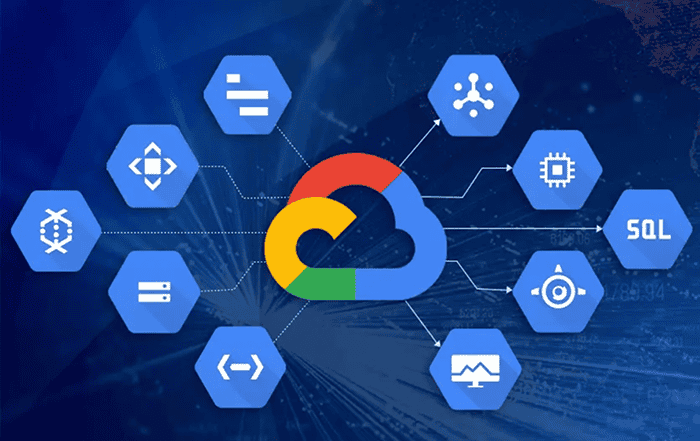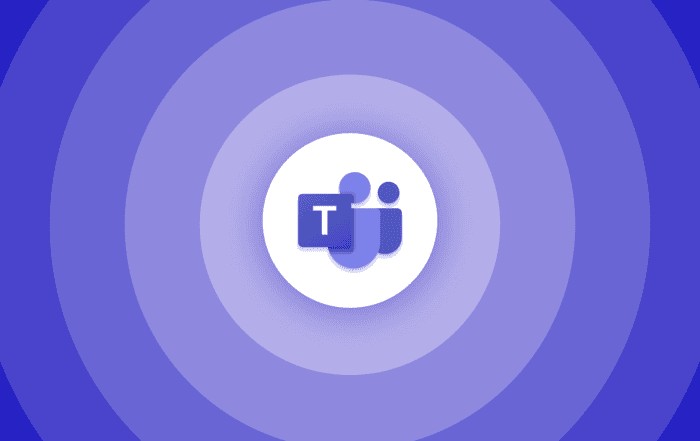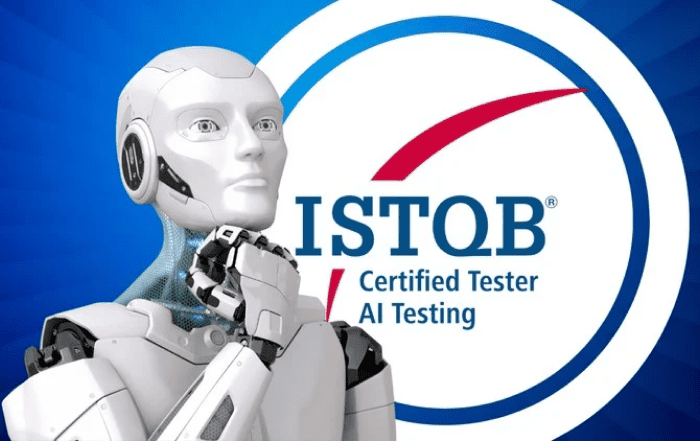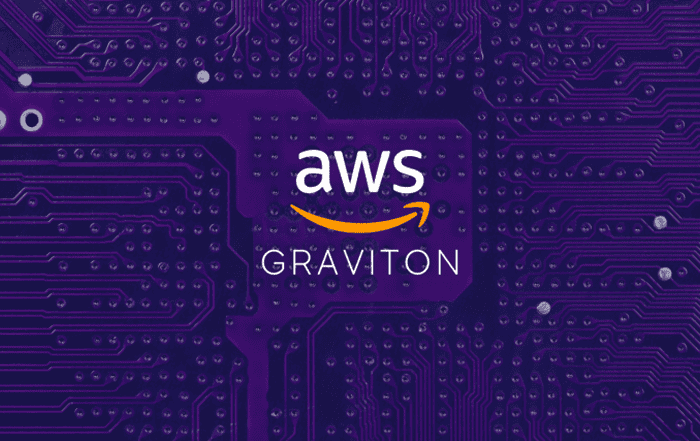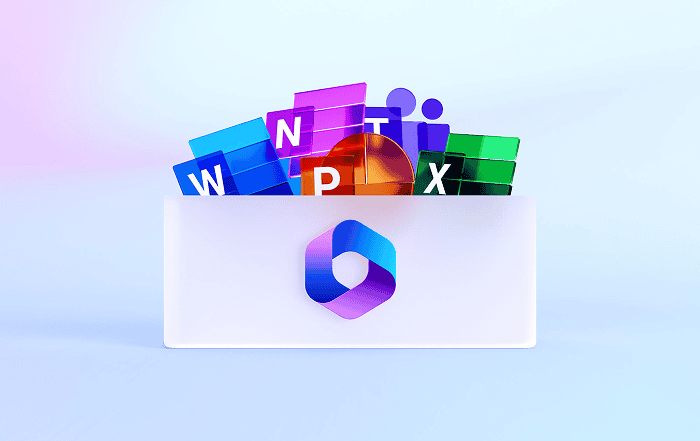In today’s fast-paced world, staying connected and productive while on the move is essential. Microsoft Office 365’s mobile app offers a range of features that enable you to access your files, collaborate with your team, and manage your tasks seamlessly, all from the convenience of your mobile device. In this blog post, we will explore the benefits of using Microsoft Office 365’s mobile app and provide tips on how to make the most out of this powerful tool.
Access Your Files Anytime, Anywhere:
With Microsoft Office 365’s mobile app, you can access your files stored in OneDrive or SharePoint from anywhere. Whether you’re on a business trip, commuting, or working from a remote location, having all your important documents at your fingertips ensures that you never miss a beat.
Collaborate on the Go:
The mobile app allows you to collaborate with your team members in real-time, making it easier to stay connected and work together, regardless of your physical location. You can co-author documents, leave comments, and track changes, ensuring seamless collaboration and efficient workflows.
Stay Organized with Mobile Productivity Tools:
Microsoft Office 365’s mobile app offers a range of productivity tools that help you stay organized and manage your tasks effectively. You can create and edit documents, make presentations, and even create and manage your schedules using the mobile app’s calendar feature.
Secure and Protected Data:
Security is a top priority when it comes to managing sensitive business information. Microsoft Office 365’s mobile app ensures that your data is secure through built-in security measures, such as multi-factor authentication and data encryption. You can work with peace of mind, knowing that your information is protected.
Seamless Integration with Other Office 365 Apps:
The mobile app seamlessly integrates with other Office 365 apps, such as Outlook, Teams, and OneNote, providing a unified and cohesive experience across different devices. This integration enables you to switch between apps effortlessly and access the functionalities you need to stay productive.
Conclusion:
In today’s mobile-driven world, having access to your work tools and staying connected while on the go is crucial. Microsoft Office 365’s mobile app offers a wide range of features that empower you to stay productive, collaborate efficiently, and manage your tasks effectively, all from the convenience of your mobile device. By leveraging the power of Microsoft Office 365’s mobile app, you can streamline your workflow, save time, and stay connected wherever you are.
To get the best support and maximize your Microsoft Office 365 experience, reach out to Codelattice, the leading Microsoft Office 365 partner in Calicut, Mumbai, and Bangalore. With their expertise and best-in-class support, they can help you set up, migrate, and implement Office 365 seamlessly. Contact Codelattice today at askus@codelattice.com or call +91 9620615727 to unlock the full potential of Microsoft Office 365.