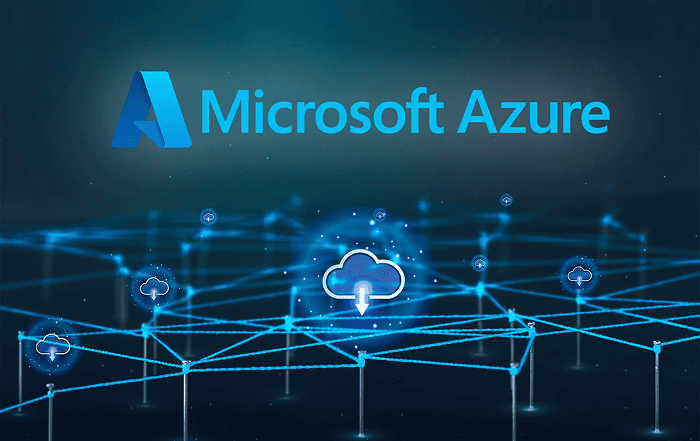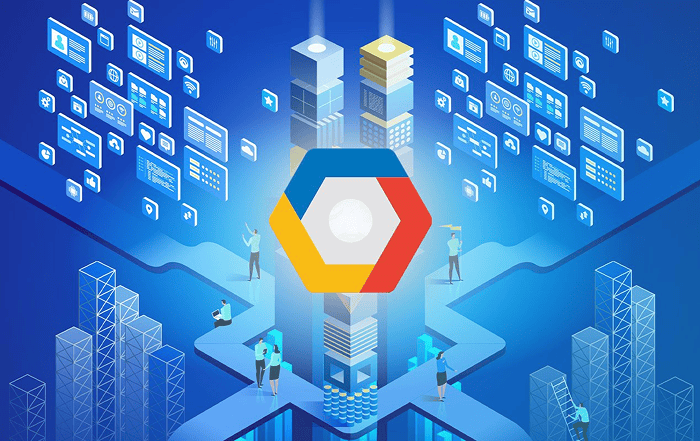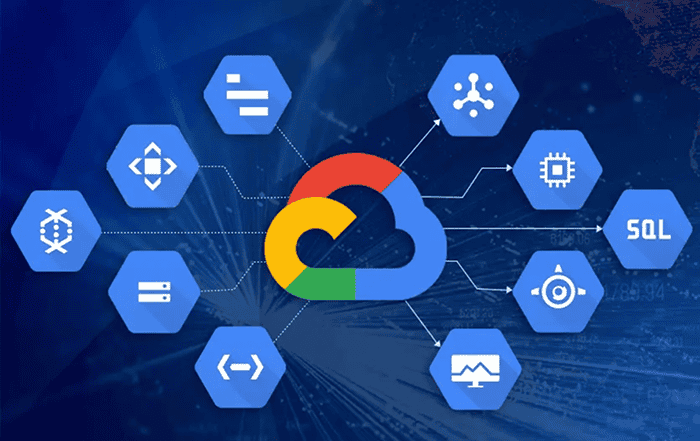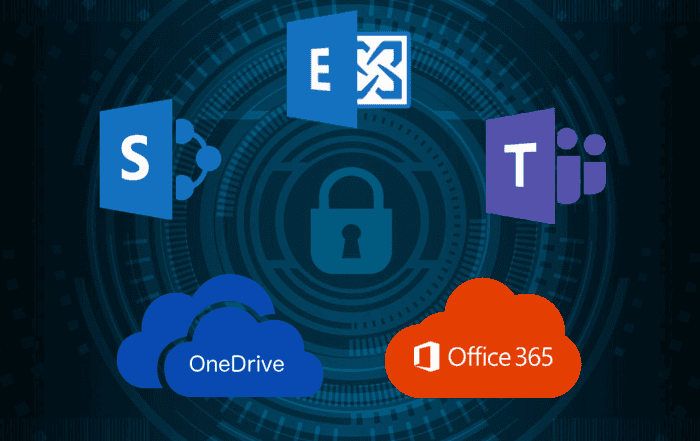
In today’s digital age, where data breaches and privacy concerns are on the rise, safeguarding sensitive information has become paramount. With more organizations shifting towards cloud-based productivity solutions, ensuring robust security measures is essential. Microsoft 365, a suite of powerful productivity tools, not only enhances collaboration and efficiency but also prioritizes data protection and privacy. In this blog post, we will delve into the various security features of Microsoft 365 and explore how it helps protect your data and privacy.
Advanced Threat Protection:
Microsoft 365 incorporates Advanced Threat Protection (ATP) to combat evolving cyber threats. ATP includes various components such as Exchange Online Protection, Office 365 Advanced Threat Protection, and Microsoft Defender for Office 365. These tools work together to provide multi-layered security against malware, phishing attempts, and malicious links. With real-time scanning and machine learning capabilities, ATP detects and mitigates potential threats before they reach your inbox, offering robust protection for your organization’s sensitive data.
Data Loss Prevention (DLP):
Microsoft 365’s Data Loss Prevention (DLP) feature enables organizations to identify, monitor, and protect sensitive information across various platforms such as Exchange Online, SharePoint, and OneDrive. DLP policies can be customized to identify specific types of sensitive data, including personally identifiable information (PII), financial data, or intellectual property. By defining rules and policies, Microsoft 365 helps prevent accidental or intentional data leaks, ensuring that your sensitive information remains secure.
Information Rights Management (IRM):
Information Rights Management (IRM) is a crucial security feature within Microsoft 365 that provides persistent protection to sensitive data, even after it leaves your organization’s boundaries. IRM allows you to apply restrictions to documents, emails, and other files, ensuring that only authorized users can access, view, edit, or share them. This feature helps prevent unauthorized distribution or leakage of sensitive information, adding an additional layer of security to your data.
Secure Collaboration and Communication:
Microsoft 365 promotes secure collaboration and communication through various tools such as SharePoint, Teams, and OneDrive. These platforms provide encrypted channels for sharing files, conducting virtual meetings, and collaborating on documents. With features like granular permissions, two-factor authentication, and end-to-end encryption, Microsoft 365 ensures that your communication and collaboration efforts remain private and protected from unauthorized access.
Compliance and Legal Requirements:
For organizations operating in highly regulated industries, compliance with industry-specific standards and legal requirements is critical. Microsoft 365 offers a range of compliance features to help organizations meet these obligations. With features like eDiscovery, audit logs, and retention policies, organizations can efficiently manage and track their data, ensuring compliance with regulations such as GDPR, HIPAA, and SOX. Microsoft also provides regular updates to keep up with changing compliance requirements, ensuring that your data remains protected.
Identity and Access Management:
Microsoft 365 emphasizes strong identity and access management to prevent unauthorized access to your data. With Azure Active Directory (AAD) as the foundation, organizations can implement robust authentication protocols such as multi-factor authentication (MFA) and single sign-on (SSO). These features add an extra layer of security by verifying users’ identities and minimizing the risk of unauthorized access to sensitive data.
Continuous Security Monitoring and Updates:
To stay ahead of emerging threats, Microsoft invests heavily in continuous security monitoring and updates for its services. Microsoft’s Security Response Center (MSRC) actively monitors and addresses potential vulnerabilities, releasing regular updates and patches to address security gaps. By leveraging artificial intelligence and machine learning algorithms, Microsoft 365 enhances its ability to identify and respond to security threats promptly, safeguarding your data against the ever-evolving threat landscape.
Protecting data and privacy is of utmost importance in today’s digital landscape, and Microsoft 365 provides a comprehensive suite of security features to help organizations achieve this goal. From advanced threat protection and data loss prevention to secure collaboration tools and compliance features, Microsoft 365 offers a robust and reliable solution for safeguarding sensitive information. By adopting Microsoft 365, organizations can enhance their data security posture, mitigate risks, and ensure the privacy and integrity of their valuable assets.
Conclusion
To ensure a smooth transition to Microsoft 365 and maximize the benefits of its security features, partnering with a trusted Microsoft partner is highly recommended. Microsoft partners have expertise in implementing and managing Microsoft 365 solutions and can provide valuable guidance and support throughout the process.
Codelattice is a Microsoft Partner based in Kerala, India. They offer a wide range of IT solutions and services, including Microsoft 365 implementation and support. As a trusted Microsoft partner, Codelattice can assist organizations in leveraging the security features of Microsoft 365 to protect their data and privacy effectively.
To learn more about Microsoft 365 or discuss your organization’s specific requirements, you can reach out to Codelattice via email at askus@codelattice.com.