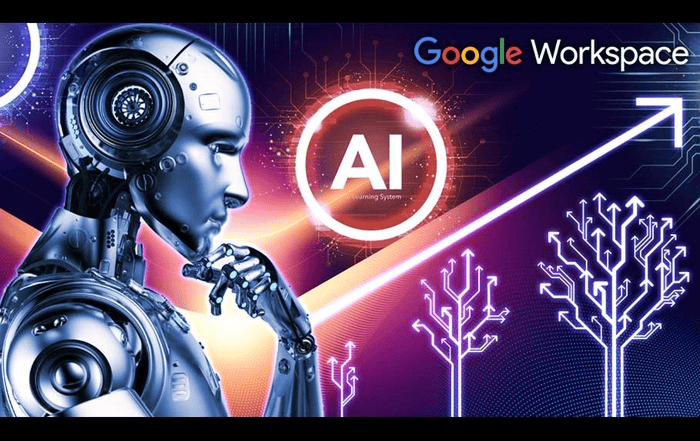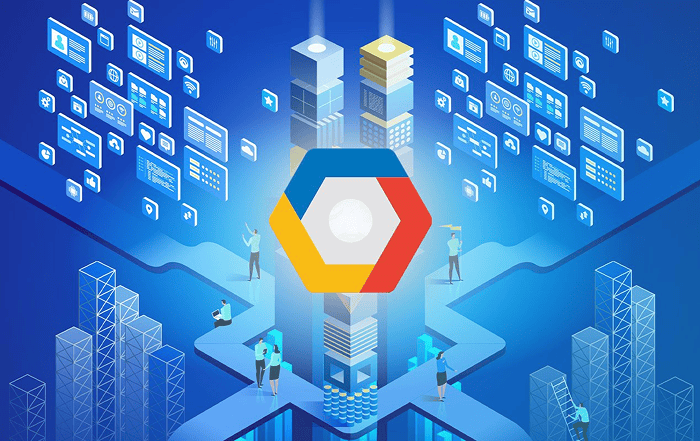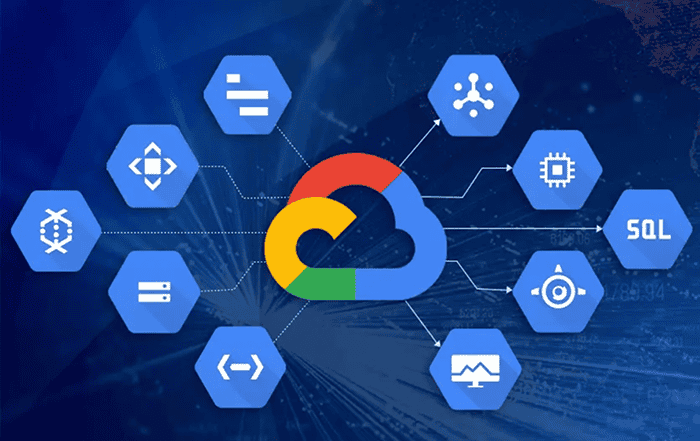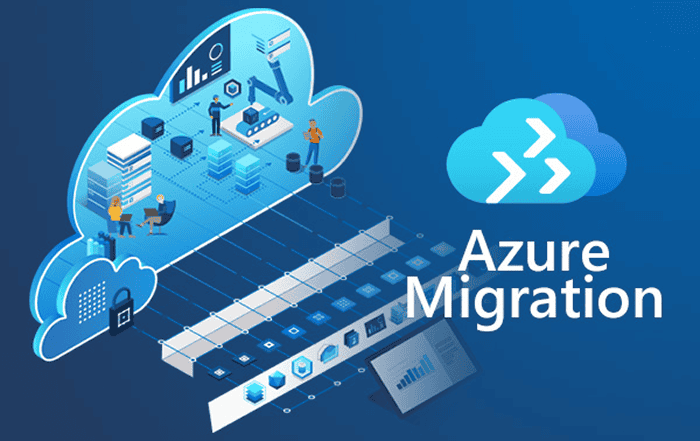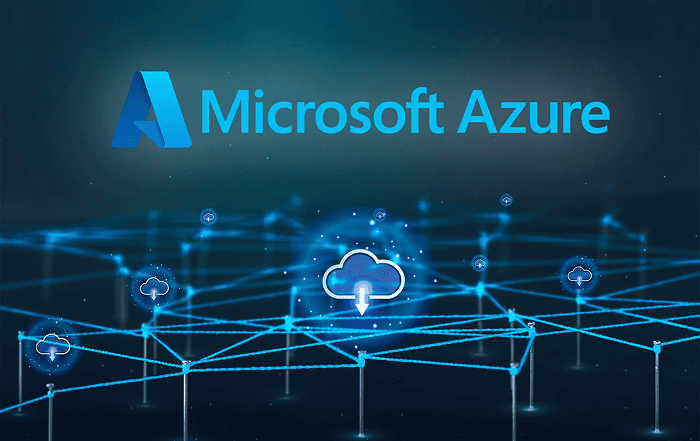Introduction
Our working methods are rapidly changing. Finding the time to process, organize, and act upon information has become a struggle in and of itself due to hybrid teams, constant streams of communication, and the need to remain ahead. Once again, Google Workspace fills that need with its potent AI capabilities that streamline our research, collaboration, and professional presentation.
The May Workspace feature drops user-friendly improvements that are revolutionizing productivity, whether you are a researcher, student, or business leader. These improvements range from dynamic meeting arrangements to intelligent summaries. These features are significantly simpler to implement throughout your team or company if you’re collaborating with a Google Workspace Partner.
Inbox Intelligence: Get Things Done Without Getting Overburdened
Have you ever opened your email just to shut it down again because it was too much to handle?
Gmail’s new mobile Gemini summary cards assist you in addressing that precise emotion. You receive a brief synopsis at the top of emails rather than having to go through lengthy threads, which is particularly helpful when someone responds with yet another update in an endless discussion. It is like having a digital assistant that has already done all of your reading.
It is not just Gmail, either. Summaries are now available in Google Docs and Google Chat as well, so you can obtain a clear summary of anything without delving into every word, whether it is a lengthy project proposal or an ongoing team discussion.
Say you are late to a crowded group chat where everyone has been organizing an event. Instead of requiring you to scroll up for hours, Gemini displays what has already been decided, who is responsible for what, and what still requires input.
These multilingual summarizing tools are revolutionary for international teams. This AI intelligence may be more readily integrated and scaled across departments if your organization has a Google Workspace Partner.
NotebookLM: Using Mind Mapping to Help Researchers Today
How well do you comprehend the connections between your ideas?
Now, Google’s AI-powered research helper NotebookLM comes with interactive mind maps, which provide a visual means of examining links between your webpages, Docs, Slides, and more. This facilitates more efficient study organization, context building, and the rapid identification of important topics.
Suppose you are drafting a report on policy related to climate change. In addition to compiling articles and slides, mind maps allow you to see commonalities, gaps, and relationships between them.
Additionally, you can use the recently added ‘discover sources’ tool to bolster your study by incorporating additional data from the internet. Additionally, NotebookLM now enables multilingual output, which makes it simpler to create study guides or briefing notes in the language of your choice.
A Google Workspace Partner can assist you in smoothly implementing NotebookLM capabilities throughout your knowledge hubs if your team values information exchange.
Gatherings that Complement Your Video Feed, Not Just Your Presence
Everybody has been there: While others log in from home, you attend a hybrid meeting from the workplace, and all of a sudden, you are just a blur in a packed conference room.
This is being addressed by Google Meet using AI-powered studio effects and dynamic layouts. These updates make sure that everyone is appropriately framed, recognized, and heard, whether they are in the same room or remotely, and they cleverly emphasize in-room participation utilizing individual video tiles.
Additionally, features like Studio Sound, Studio Lighting, and Studio Look enhance your visibility as a laptop joiner. Real-time lighting adjustments, picture enhancements, and voice clarification are all possible.
With AI, you can appear and sound like you’re in a production studio, so why settle for ‘just okay’?
Smarter Docs: Instantaneous Transition from Data to Understanding
Have you ever been working on a lengthy paper and wished someone could simplify it for you?
Gemini now does this with a brand-new Google Docs summary-building piece. Whether the document is a research paper or a launch strategy, it evaluates it and generates a current synopsis at the top. For new modifications to be reflected, you can refresh it at any moment.
This is strategic as well as handy. In addition to facilitating alignment during reviews and reducing the need for status update sessions, summaries assist readers in rapidly absorbing important information.
As an illustration, a product team may add real-time summaries to project papers to help cross-functional teams stay in sync without having to send out constant emails.
Conclusion
Work More Efficiently, Present Better, and Keep Up to Date – Effortlessly
With its intelligent inboxes, mind-expanding maps, and studio-caliber meetings, Google Workspace is influencing how effective, human-centered work is done in the future. These Google Workspace AI features 2025 help you remain ahead in the fast-paced world; they’re more than simply enhancements.
Are you prepared to incorporate these advances into your team? To fully utilize these capabilities, which may be customized to meet your specific needs, get in touch with a reputable Google Workspace Partner like Codelattice. Dial +91 9620615727 or email askus@codelattice.com to get the best Google Workspace pricing for all the assistance required.