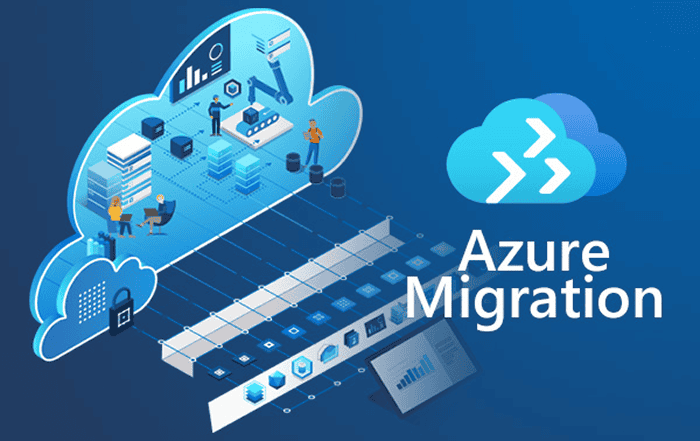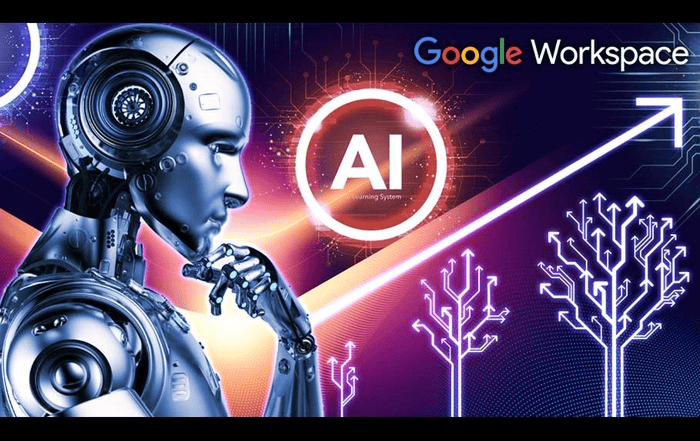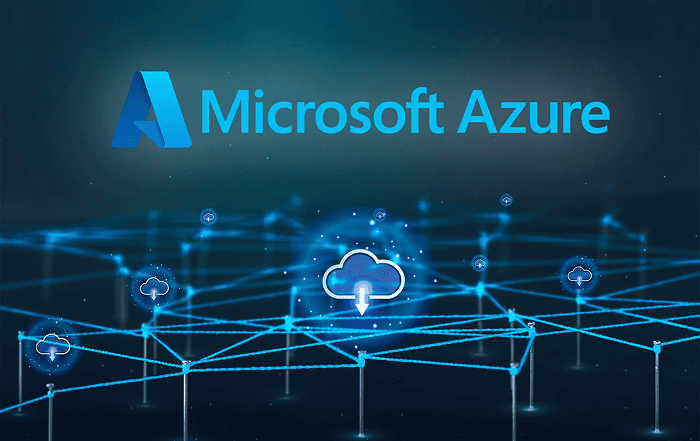How do you make Zoho Books work better with the rest of your Zoho apps?
If you’re using Zoho Books already, or you’re in the middle of a Zoho Books migration, it just makes sense to start thinking about integration. Why? Because one of the best things about Zoho is how its apps talk to each other. You shouldn’t have to jump between different systems for invoices, client records, and payment updates. When done right, you can have everything working together automatically. But this only works if you actually connect the dots between your tools.
Let’s say you’re using Zoho CRM to manage leads and customers. With the right Zoho Books CRM integration, you can generate invoices, track payments, and update financial data all without leaving the CRM dashboard. This isn’t just convenient. It saves time, reduces errors, and makes your finance team love you. But here’s the catch. Getting this setup right means thinking beyond just switching software. It’s about planning the integration during your Zoho CRM implementation and making sure it aligns with your business processes.
What’s the deal with integrating payment gateways into Zoho Books?
Now this one’s a game-changer if you’re still chasing customers for payments. With Zoho Books, you can integrate popular payment gateways like Razorpay, Stripe, or PayPal and send out invoices that people can pay right away. That’s a lot smoother than waiting for a bank transfer. And let’s face it, people are more likely to pay quickly if it only takes one click.
But more than just convenience, this integration helps you stay on top of cash flow. You know when payments are made, failed, or delayed, and it all reflects automatically in your books. That means no more manual entries and a lot fewer late-night reconciliation headaches. Most business owners I’ve spoken to say this shift alone improved their billing cycle significantly. And if you’re doing a tally to Zoho Books migration, this sort of upgrade in visibility is something you’ll notice right away.
Can Zoho Books and Zoho CRM really stay in sync?
Absolutely. But again, it comes down to proper setup. If you’ve got a Zoho CRM implementation that’s half-baked, then trying to sync it with Zoho Books is only going to expose the cracks. On the other hand, if you’ve got your fields, modules, and workflow rules dialed in, CRM integration becomes super powerful.
You’ll see your customer data from Zoho CRM flow right into your accounting side. That means when someone converts from a lead to a client, the system can auto-create their profile in Zoho Books, send them a contract, invoice them, and track payments without you lifting a finger. The trick is in mapping the data properly and choosing a partner who understands how these systems work together. That’s why working with the best Zoho partner you can find is key. Don’t just go with someone who knows the tech; go with someone who understands real business workflows.
Is it really worth involving a Zoho consultant for integration?
Yes. Trying to DIY a full integration between Zoho Books, Zoho CRM, and payment platforms might work if you’re running a small side hustle. But if you’ve got multiple clients, staff, and some momentum behind your business, the stakes are too high to mess this up. A good Zoho consultation will look at your existing processes, your pain points, and even your future goals to build a setup that works long-term.
It’s not just about turning features on and hoping for the best. It’s about creating the right flow—where sales talks to finance, support syncs with invoicing, and nothing slips through the cracks. And honestly, if you’re already investing in these tools, spending that extra bit to get the Zoho books integration done right is just smart business.
How do you figure out which Zoho apps and services your business actually needs?
This part’s tricky. Most businesses don’t need every Zoho tool, and trying to use them all can do more harm than good. Start by looking at what slows you down right now. Is it billing? Customer communication? Reporting? Based on that, you can pick and choose the Zoho solutions that plug those gaps. From there, make sure the ones you do use actually connect and talk to each other.
That’s where an experienced Zoho Books partner comes in again. They’ve seen enough Zoho implementations to know what works and what just looks good on paper. They can help you narrow down your stack so that it’s lean, efficient, and customized to your needs and not just stuffed with features you’ll never touch.
In the end, Zoho books integration with the right apps and services isn’t just about features; it’s about building a business system that runs smoothly without you having to constantly fight with it. And if you’re making a Tally to Zoho Books migration, this kind of system-wide clarity is exactly what you’ve been missing.
If you’re ready to talk Zoho, then shoot us an email at Zoho@codelattice.com or give us a call on +91 96206157 27 to schedule your free consultation with one of our Zoho Books experts today.
Frequently Asked Questions (FAQs)
Yes, with Zoho Books and CRM integration, invoices can be auto-generated when leads convert to customers. This is a time-saving Zoho implementation that reduces errors and speeds up billing.
Yes, Zoho Books pricing plans offer different levels of user access and automation features. Selecting the right plan ensures you can implement the integrations your team actually needs.
A Zoho consultation assesses your existing workflows and recommends the right apps and connections. Working with the best Zoho partner ensures your integration meets current and future business needs.
A Zoho authorized partner provides certified guidance for setting up Zoho Books and CRM integration or connecting payment gateways. They ensure your processes are secure, efficient, and scalable.
Start by identifying pain points in billing, reporting, or customer communication. A Zoho Books partner can tailor Zoho services to your specific Zoho needs, avoiding unnecessary complexity.
Proper Zoho implementations include mapping data fields, setting permissions, and configuring automation. This ensures all connected apps, including CRM and payment gateways, remain synchronized.
Integrated apps automate repetitive tasks, reduce errors, and provide a single source of truth. Proper Zoho Books and CRM integration along with payment gateway connections streamlines operations and boosts productivity.
A Tally to Zoho Books migration allows you to consolidate financial data into a system that works with other Zoho apps. Integrating post-migration ensures real-time workflows, reducing manual reconciliation.
Zoho Books and CRM integration allows sales and finance teams to share customer and invoice data automatically. This keeps your records synced and improves collaboration across departments.
Absolutely. The best Zoho implementation partner brings experience with multiple integrations, reducing errors and downtime. They make sure your workflows are secure, efficient, and aligned with Zoho solutions.
Yes, cloud accounting in Zoho Books uses encryption, two-factor authentication, and regular backups. A Zoho Books partner can also help configure secure permissions and roles.
A Zoho Books partner helps businesses implement, integrate, and optimize their Zoho ecosystem. They ensure your Zoho implementations connect seamlessly with other apps and align with your business workflows.
Zoho Books supports popular gateways like Stripe, PayPal, and Razorpay. Connecting these through a Zoho implementation partner enables instant online payments and real-time tracking in your cloud accounting system.
A Zoho implementation partner handles setup, integration, training, and troubleshooting. They ensure your Zoho Books system and connected apps operate efficiently and securely.
Integrating Zoho Books with apps like CRM, Projects, and Inventory reduces manual work and errors. Proper Zoho implementations create an automated workflow that saves time and improves accuracy.