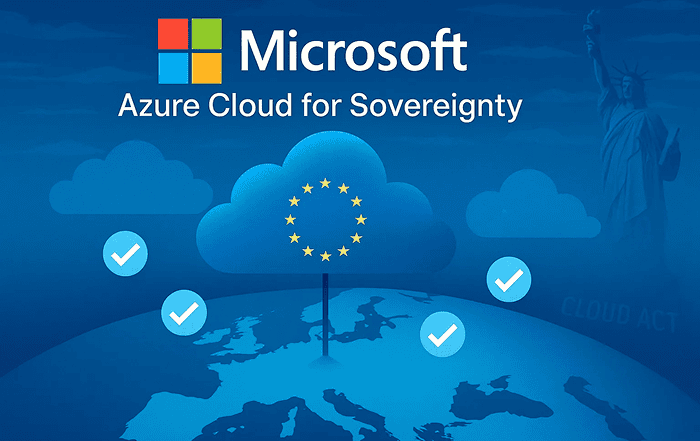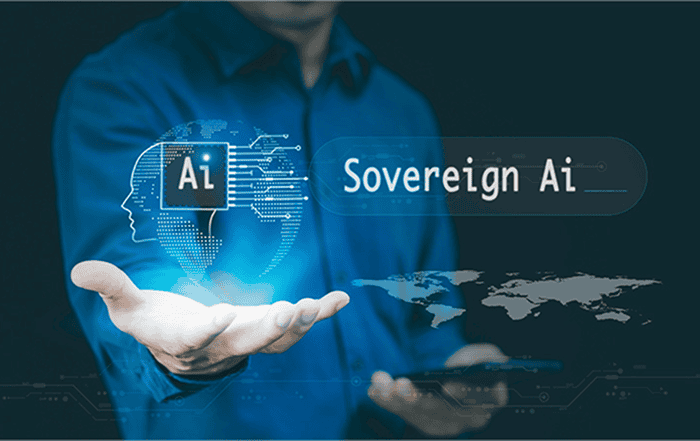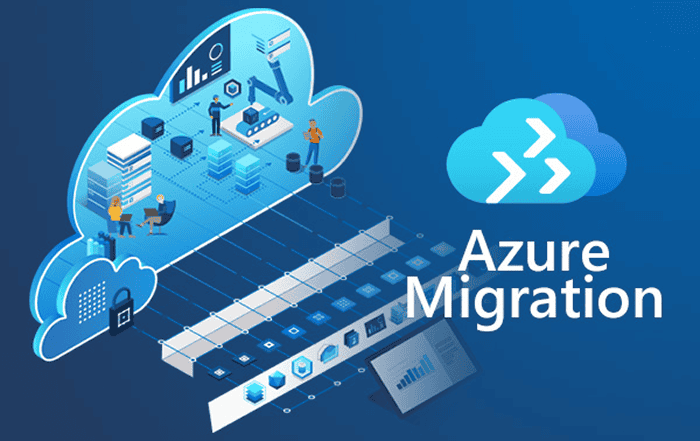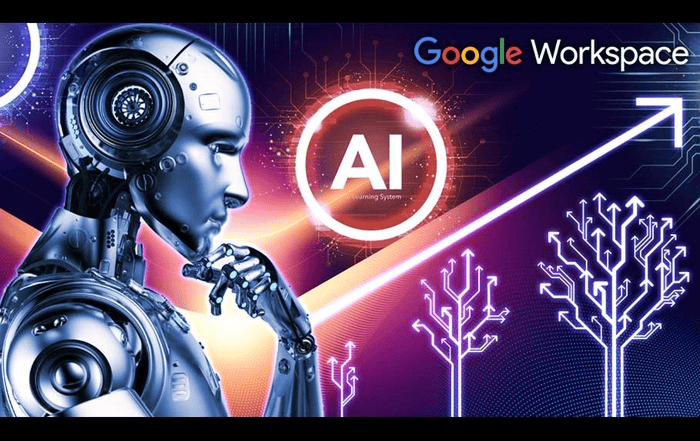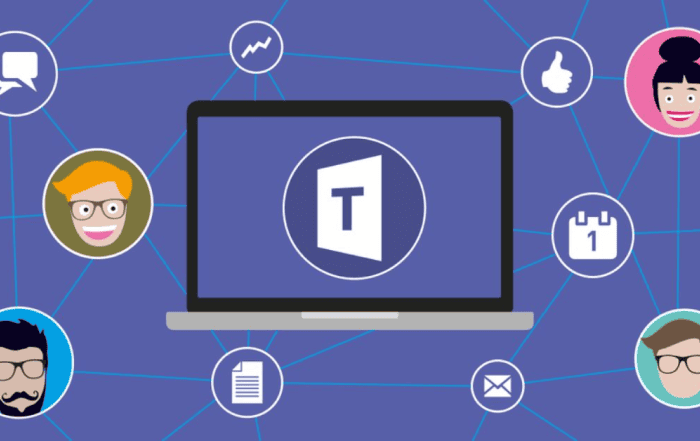
Microsoft Teams is a collaboration and communication platform that is widely used in education settings. It allows students, teachers, and administrators to collaborate, communicate, and organize their work in one central location.
With Microsoft Teams for education, teachers can create virtual classrooms, host online classes, distribute assignments, and grade work. Students can communicate with their classmates and teachers, collaborate on projects, and submit assignments. The platform is also designed to help administrators manage their school.
Microsoft Teams for education is a powerful tool that can help students and teachers stay organized, collaborate more effectively, and communicate more efficiently. It can improve the learning experience for students and make it easier for teachers to manage their classes and assignments.
Here are some features of Microsoft Teams for education
Virtual classrooms: Teachers can create virtual classrooms where they can host online classes, distribute assignments, and communicate with students in real-time.
Assignments and grading: Teachers can create and distribute assignments to students and grade them directly within Microsoft Teams.
Communication: Microsoft Teams allows students and teachers to communicate with each other through chat, video calls, and audio calls.
File sharing and collaboration: Students and teachers can collaborate on projects and share files within Teams, making it easy to work on group projects and assignments.
Integration with other apps: Microsoft Teams integrates with other Microsoft apps, such as OneNote and OneDrive, making it easy to access and share documents.
Security and privacy: Microsoft Teams is designed to meet strict security and privacy standards to ensure that student and teacher data is kept safe.
Accessibility: Microsoft Teams is designed to be accessible to all users.
At Codelattice, we are an authorized Microsoft Partner in Kerala and we offer the best support for Microsoft 365. Our team of experts can help you set up and migrate to Microsoft Teams for Education, and we also provide 24×7 technical support with an average SLA of 30 minutes. If you are interested in using Microsoft Teams for Education in your school or university, we can help you get started.
In conclusion, Microsoft Teams for Education is a powerful tool that can help educators and students collaborate, communicate, and work more efficiently. It offers several features that are specifically tailored to meet the needs of educational institutions, and it is very user-friendly and accessible. If you are interested in using Microsoft Teams for Education in your school or university, we encourage you to contact us at support@codelattice.com to learn more about our services and how we can help you get started.