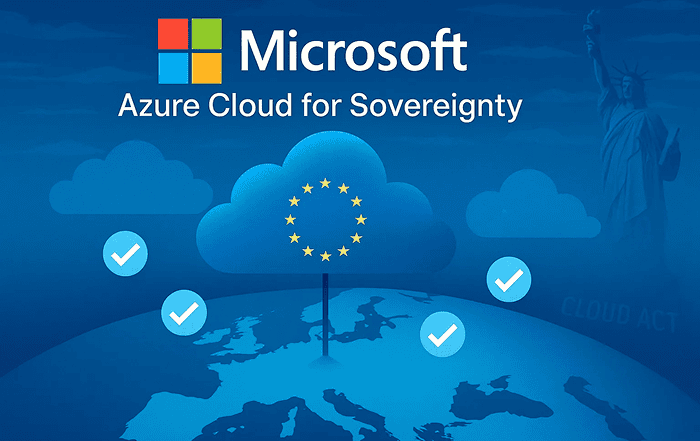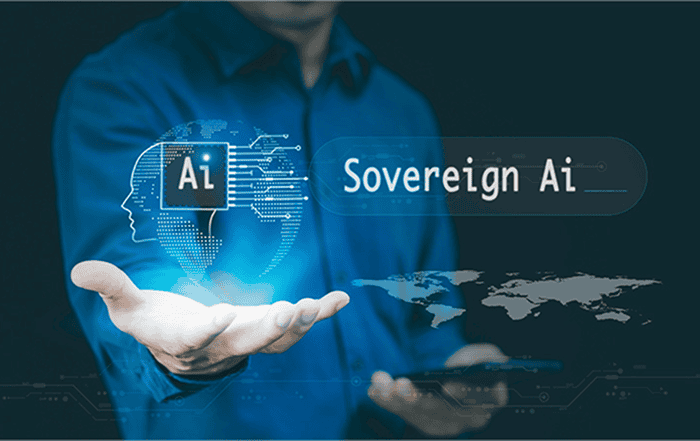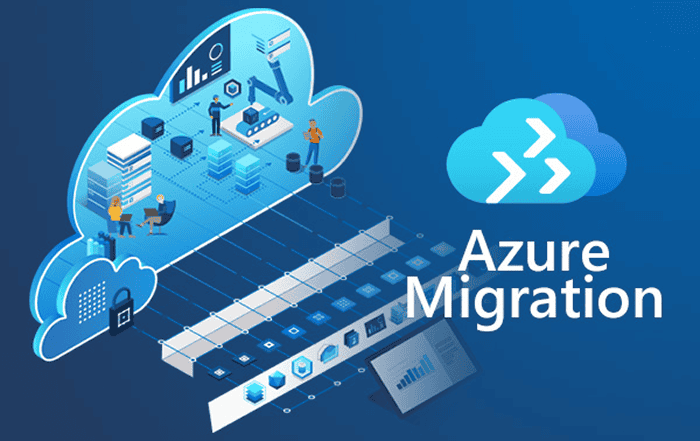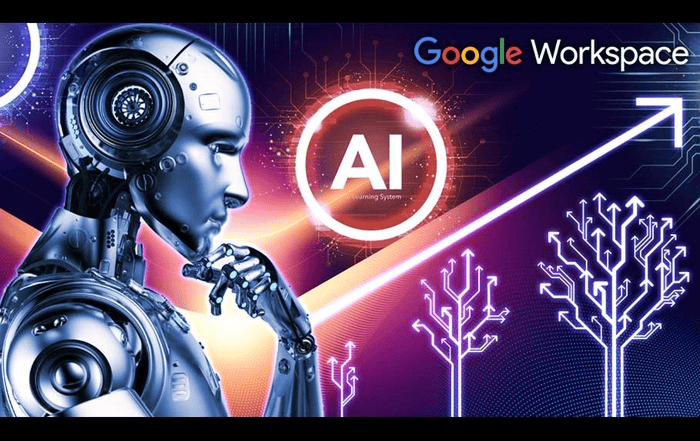Microsoft Office 365 is a powerful suite of productivity tools that has become an integral part of many businesses. With its cloud-based services and extensive range of applications, Office 365 offers a seamless experience for communication, collaboration, and document management. However, to maximize the potential of Office 365, it is essential to integrate it with other business applications. In this blog, we will explore how businesses can integrate Microsoft Office 365 with other applications to streamline workflows and enhance productivity.
1. Identify Integration Opportunities:
The first step in integrating Office 365 with other business applications is to identify areas where integration can bring value. Consider the existing applications used within your organization and evaluate how they can work together with Office 365 to improve efficiency and streamline processes. Look for opportunities to integrate applications such as customer relationship management (CRM) systems, project management tools, accounting software, and collaboration platforms.
2. Utilize Microsoft Power Automate (formerly Flow):
Microsoft Power Automate is a cloud-based service that allows users to create automated workflows across multiple applications and services. With Power Automate, you can easily connect Office 365 with other applications, enabling seamless data flow and automation. For example, you can set up a flow to automatically save email attachments from Office 365 to a cloud storage service like OneDrive or SharePoint.
3. Implement Single Sign-On (SSO):
Implementing Single Sign-On (SSO) enables users to access multiple applications with a single set of login credentials. By integrating Office 365 with an Identity and Access Management (IAM) solution, users can enjoy a seamless and secure authentication experience. SSO not only enhances user convenience but also improves security by eliminating the need for multiple passwords.
4. Sync Calendars and Contacts:
Integrating Office 365 with your organization’s email system and calendar application allows for synchronized scheduling and efficient communication. By syncing calendars and contacts, you can avoid double bookings, view availability, and easily schedule meetings and appointments. This integration ensures that all team members stay updated and reduces the chances of miscommunication.
5. Connect with CRM Systems:
Integrating Office 365 with Customer Relationship Management (CRM) systems provides a unified view of customer data and facilitates seamless communication. By linking Office 365 with your CRM platform, you can access customer information, emails, and documents from a central location. This integration improves collaboration among sales, marketing, and customer support teams, leading to enhanced customer engagement and satisfaction.
6. Integrate Project Management Tools:
For organizations using project management tools, integrating them with Office 365 can streamline workflows and improve project collaboration. By connecting Office 365 with project management software, tasks, deadlines, and milestones can be synchronized between platforms. This integration allows team members to access project-related documents, communicate, and collaborate efficiently.
7. Automate Document Management:
Integrating Office 365 with document management systems or cloud storage services enhances document collaboration and simplifies file management. For instance, by connecting Office 365 with SharePoint or Dropbox, you can seamlessly store, access, and share files across platforms. This integration ensures that team members have real-time access to the latest versions of documents, fostering collaboration and reducing version control issues.
Conclusion
Integrating Microsoft Office 365 with other business applications is a strategic move that can significantly enhance productivity, collaboration, and data management within your organization. By identifying integration opportunities, leveraging tools like Microsoft Power Automate, implementing SSO, syncing calendars, connecting with CRM systems, integrating project management tools, and automating document management, you can create a cohesive digital ecosystem that streamlines workflows and empowers your teams. Embrace the power of integration and unlock the full potential of Microsoft Office 365 in your business.