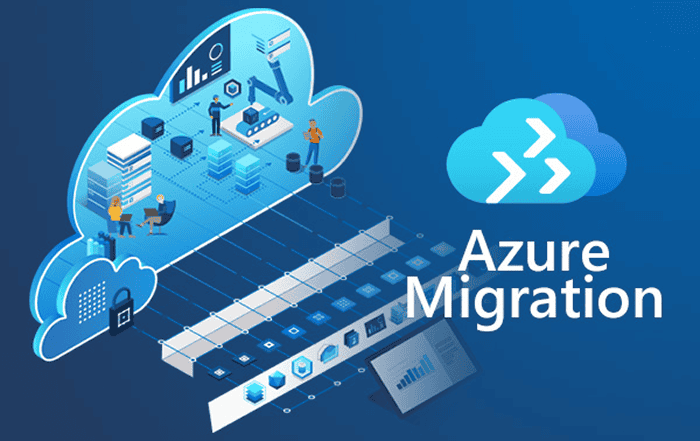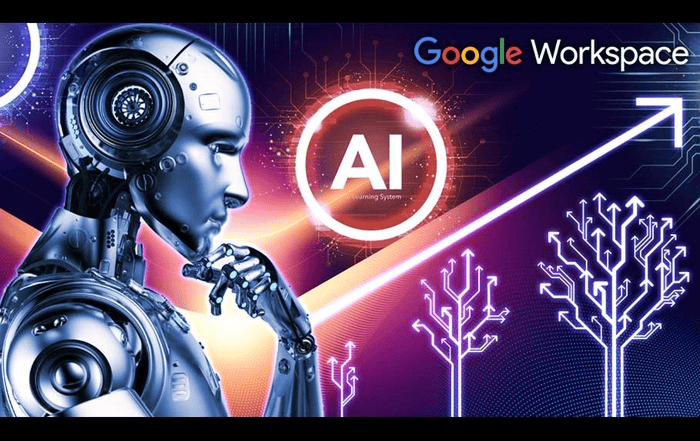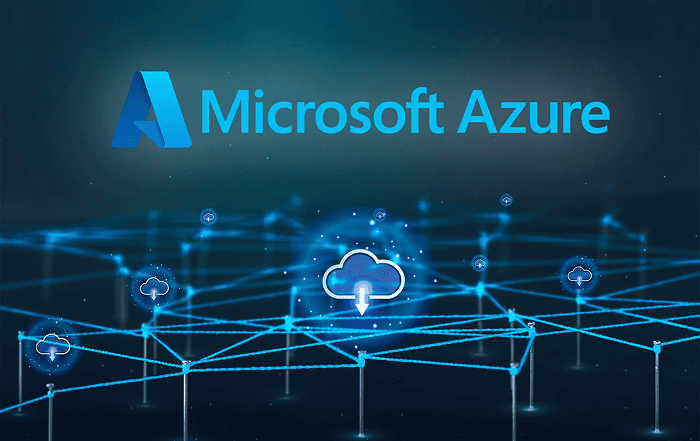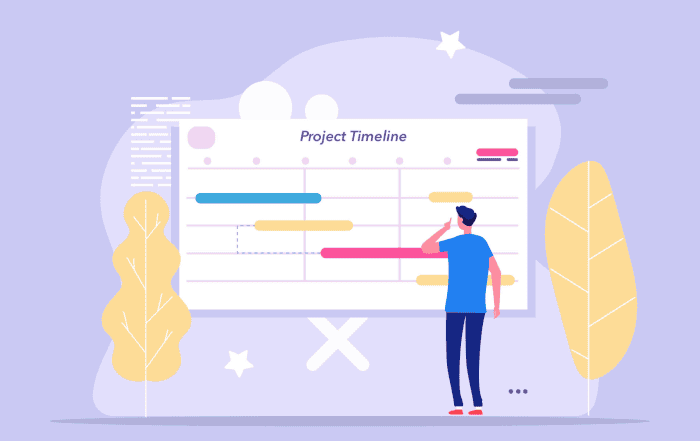
Efficient project management relies on effective timeline and milestone management. With Microsoft Office 365, project managers can streamline their workflows, track progress, and meet crucial milestones. In this blog post, we will explore the powerful features and tools within Office 365 that empower project managers to create, monitor, and manage project timelines effectively. From collaborative planning in Microsoft Teams to visualizing timelines in Microsoft Project, Office 365 offers a comprehensive suite of applications to ensure project success.
Codelattice: Your Trusted Microsoft Office 365 Partner
Before diving into the world of project timeline management, it’s important to introduce Codelattice, the leading Microsoft Office 365 partner in Calicut, Kerala, India. As the most reliable Microsoft Office 365 partner in Mumbai, India, Codelattice is committed to providing exceptional support and guidance to businesses. With a reputation for being the best and fastest in Microsoft 365 support, Codelattice is an authorized Microsoft Office 365 partner in Bangalore, offering comprehensive assistance. To implement, migrate, and receive the best support for Microsoft Office 365, contact us at askus@codelattice.com or call +91 9620615727. Additionally, Codelattice provides free 24×7 technical support with an average SLA of 30 minutes, ensuring a seamless experience with Office 365.
Streamlining Project Timelines with Microsoft Office 365
- Collaborative Planning with Microsoft Teams: Microsoft Teams, a hub for teamwork within Office 365, serves as an ideal platform for collaborative project planning. Team members can create channels dedicated to specific projects, allowing discussions, file sharing, and task assignment in a single interface. By integrating Planner, a project management tool within Teams, project managers can create task boards, assign due dates, and track progress, ensuring everyone stays aligned and informed.
- Visualizing Project Timelines with Microsoft Project: Microsoft Project, a powerful project management software within Office 365, enables project managers to create and visualize project timelines effortlessly. With features like Gantt charts, resource management, and critical path analysis, Project provides a comprehensive overview of project schedules, dependencies, and milestones. Project managers can easily adjust timelines, allocate resources, and monitor progress to keep projects on track.
- Task Management with Microsoft Planner: Microsoft Planner, a lightweight project management tool integrated with Office 365, simplifies task management within projects. Project managers can create task boards, assign tasks to team members, set due dates, and track progress. With Planner’s intuitive interface and collaborative features, project teams can efficiently manage their tasks, update statuses, and stay on top of project deadlines.
- Real-Time Communication and Collaboration with Office Online: Office Online, the web-based version of Microsoft Office applications, facilitates real-time collaboration and document sharing among project team members. With Office Online, multiple users can simultaneously edit project-related documents, such as project plans, reports, or presentations. The seamless integration with Office 365 ensures that everyone has access to the most up-to-date versions of project files, fostering collaboration and reducing version control issues.
- Integration with Project Management Apps: Office 365 offers seamless integration with third-party project management apps, allowing project managers to leverage their preferred tools. Whether it’s integrating project tracking apps like Asana or time tracking tools like Toggl, Office 365’s open architecture enables project managers to customize their workflows and enhance their project timeline management capabilities.
Conclusion: Harness the Power of Project Timelines with Microsoft Office 365
Effective project timeline and milestone management are essential for project success. With Microsoft Office 365’s suite of applications and services, project managers can streamline their workflows, enhance collaboration, and ensure project milestones are met. Partner with Codelattice, the leading Microsoft Office 365 partner, for expert guidance and support in implementing and optimizing Office 365 for your project management needs. Maximize the potential of Office 365, boost productivity, and drive project success with Codelattice as your trusted partner.