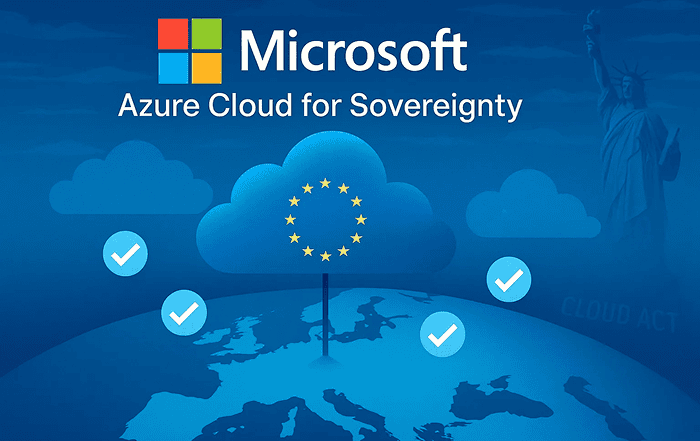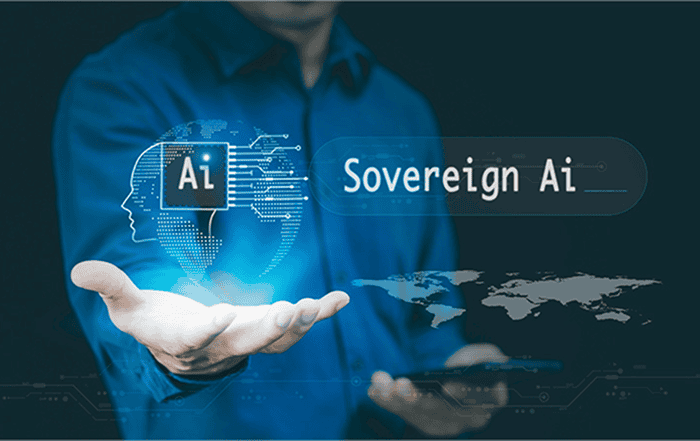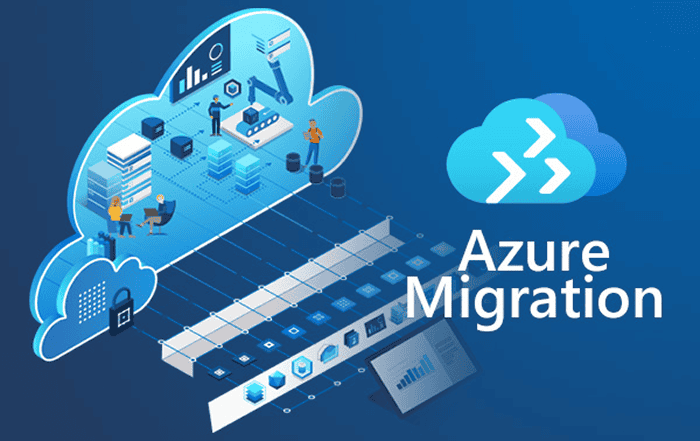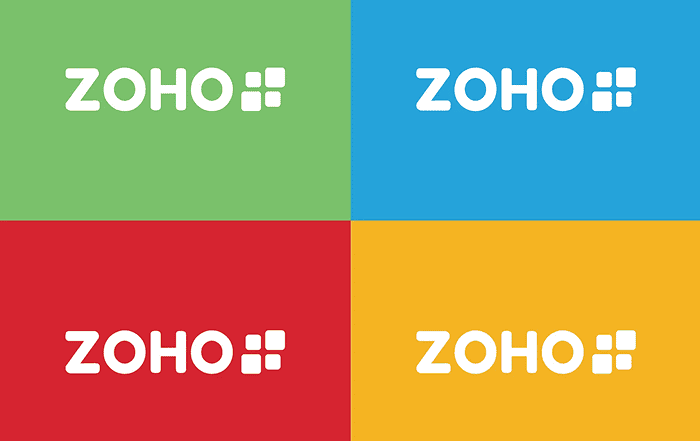
Introduction
When dealing with corporate emails, control and flexibility are critical, especially during migrations or when using older systems. Zoho Mail has two key features: Split Routing and Split Delivery, which give you control over how your emails are sent and received. Although they may appear to be similar, their functions are quite distinct. Understanding these distinctions can assist you in determining the best setup for your team, particularly if you are transitioning or looking to establish a secure framework for email operations.
Split routing directs emails according to the intended recipients
Split routing is similar to using rules to direct incoming emails. This Zoho Mail feature allows administrators to specify where emails are sent based on the recipient’s address. As a result, depending on the recipient, emails may be directed to Zoho Mail or an active external mail server.
In hybrid scenarios, this capability is extremely useful. Assume your company is currently transitioning to Zoho Mail, but not all accounts have been transferred yet. While some employees use Zoho, others may continue to use traditional mail servers such as cPanel or Microsoft Exchange. Split routing ensures that emails for clients on the previous server are routed to Zoho Mail, while emails for Zoho users are forwarded to Zoho Mail. This eliminates the need for everyone to convert all at once, allowing the company to transition jobs smoothly and gradually.
This feature is frequently used by businesses that use Zoho Mail while keeping specific accounts on other servers or during email system transfers. Split routing deployment, however, requires both your primary and backup email servers to be configured and synchronized. Additionally, you must create routing rules that define how emails are distributed and update your domain’s MX (Mail Exchanger) records to include Zoho Mail.
Split routing provides technological control over message delivery. This is especially important in businesses with multiple departments that use different platforms. Before implementing Zoho Mail more widely throughout the organization, IT teams can test it in a few departments or locations. It can also be useful in compliance situations when certain emails need to be forwarded to another system for archiving or regulatory reasons.
Split Delivery: Duplicating Emails for Two Locations
Dual delivery, also known as split delivery, employs a distinct approach. Instead of sending emails to multiple locations based on the recipient, it duplicates each incoming email and sends it to Zoho Mail as well as another server designated by the user. This approach is ideal for businesses testing Zoho Mail, wishing for a smooth transition, or simply keeping a backup of all emails for security or compliance reasons.
Split Delivery uses a different mechanism. Instead of sending emails to different locations based on the recipient, it copies each incoming email and sends it to both Zoho Mail and another server specified by the user. Businesses that are testing Zoho Mail, looking for a smooth transition, or simply want to keep a backup of every email for security or compliance reasons will find this method useful.
When only a few accounts are created in Zoho Mail, there is another scenario to consider. If split delivery is enabled, any incoming messages intended for a Zoho user will be routed to that account. If Zoho does not recognize the recipient, the email will be automatically forwarded to an alternate server rather than returned as undelivered. To configure this, you must first link your MX records to Zoho and designate an alternate email copy destination in the Zoho Mail administration panel.
Split delivery is important for safety reasons. A copy of an email is saved in the backup system in case it is misplaced or unavailable on one platform. Because of this, it’s an excellent choice for pilot projects, incremental changes, or parallel systems in industries where email retention is critical, such as banking or legal services.
Furthermore, it makes the transition to Zoho Mail easier for businesses. Teams can gradually adjust to Zoho while maintaining their current systems. IT managers can monitor and evaluate Zoho Mail’s performance while maintaining output. Furthermore, users can still access their emails from the alternate server if they encounter temporary problems with Zoho Mail, ensuring uninterrupted operations.
Conclusion
What is your preferred option? Split routing effectively routes emails to the intended recipients. Split Delivery is the best option if you need a reliable, fail-safe, or migration-friendly solution. Both options offer flexibility when working in hybrid environments or transitioning to Zoho Mail.
Consider the structure of your team: Is anyone on the staff still using the old system? Are you still investigating Zoho Mail before committing to a long-term plan? Do you want to ensure that no emails are overlooked during the transition? By answering these questions, you will be able to determine the best course of action for your needs and ensure a smooth and continuous transition to Zoho Mail. Still need assistance? Contact Codelattice, a Zoho Authorized partner who can help you assess your requirements and help with the decision-making.
Both features ensure the long-term flexibility, scalability, and resilience of your email infrastructure. These characteristics are critical for business growth. With Zoho Mail’s Split Routing and Split Delivery options, you can efficiently control the flow of your communications, whether your goal is to reduce interruptions, preserve redundancy, or implement a controlled rollout. An authorized Zoho Workplace Partner like Codelattice can help you with a smooth transition. Call +91 9620615727 or email zoho@codelattie.com to get started.