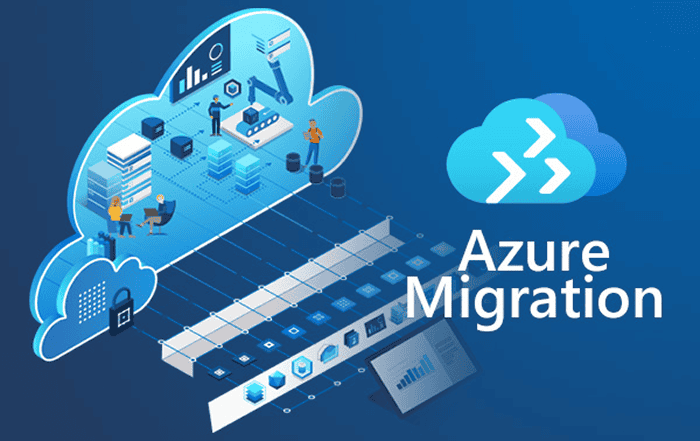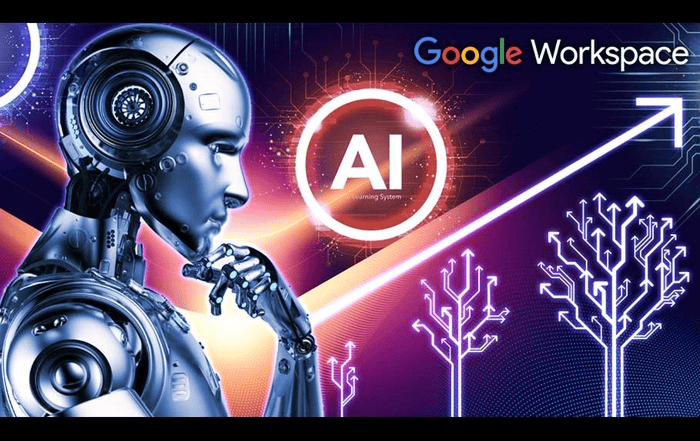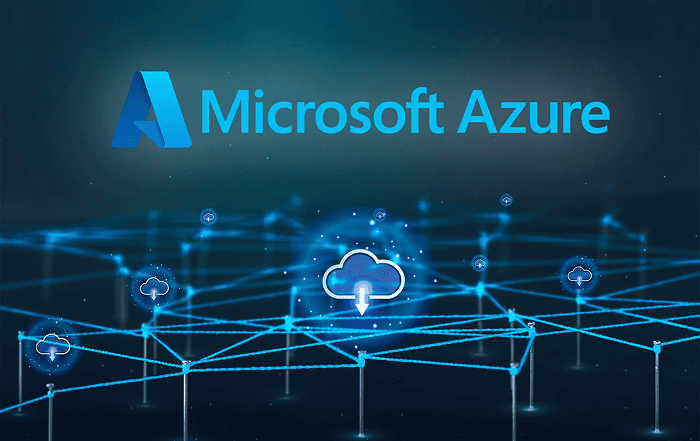Running a business today can feel like you’re always catching up. There’s research to do, data to analyze, reports to write, and somehow decisions still need to get made faster than ever. Microsoft recently rolled out two tools in Microsoft 365 Copilot, Researcher and Analyst, and if you learn how to use them right with guidance from an Office 365 email provider, they can quietly remove a lot of that daily chaos.
I’ve been exploring how these tools actually help in real-world scenarios. Here’s what stands out.
What Does Researcher Really Handle for You?
Imagine trying to prep for a client meeting and needing to know everything about a new market or competitor. Normally, you’d spend hours hopping between reports, PDFs, and random websites. Researcher takes that grind off your plate.
It can pull insights, organize them, and hand you something usable fast. I’ve seen teams use it to check the effect of new tariffs, prepare for supplier negotiations, or even scan for sales opportunities in a new region. It doesn’t replace your judgment, but it does hand you information in a way that’s ready for action. That’s a big time-saver in a busy week.
How Does Analyst Turn Data Into Something Useful?
Data is everywhere in most companies, but it usually just sits there. Analyst treats it differently. Drop in your numbers, and it can pick apart patterns, run calculations, and even spin up Python code to check its own work.
For example, a retail team I know used it to see which discounts actually increased sales and which just gave away margin. Another used it to figure out which customers had subscriptions they weren’t using; it turns out that insight alone brought in extra revenue through smarter upselling. Analyst won’t make decisions for you, but it gives you the kind of clarity that’s hard to get otherwise.
Why Bring in an Authorized Microsoft Partner?
Here’s the thing: these tools are great, but most businesses don’t get the best out of them on their own. That’s where working with an authorized Microsoft partner is becoming essential. They help you pick the right Microsoft 365 price plan, can set up and make sure your team actually uses the tools right way and not letting them gather digital dust.
I’ve seen businesses spend on licenses they barely touch. A Microsoft 365 partner makes sure you avoid that mistake.
Does Pricing Make a Big Difference?
A lot of people hesitate here because they assume the price will be steep. In reality, MS Office 365 price depends on the plan and what you already use. If you’re already on Microsoft 365, adding Copilot features might be more straightforward than you think.
The best Microsoft partner will walk you through the options and help you see if the time saved from these tools is worth the cost.
How Does This Change Day-to-Day Work?
The change isn’t flashy, it’s in the small, constant wins. Sales teams go into calls better prepared. Marketing reacts to trends faster. Operations can spot patterns that used to get buried in spreadsheets. Instead of chasing information, you start working with it.
When you combine Researcher and Analyst with the right guidance from an Office 365 email provider, it feels like you added a few extra brains to your team without hiring anyone new.
Final Take
These tools won’t run the business for you, but they will help you make decisions faster. If you are thinking about upgrading your Microsoft 365 setup or working with an authorized Microsoft partner, this is the apt time to test the waters. Sometimes just cutting out the research and data drudgery is enough to feel like your team has leveled up. Dial +91 9620615727 to know in detail or email to 365@codelattice.com today.