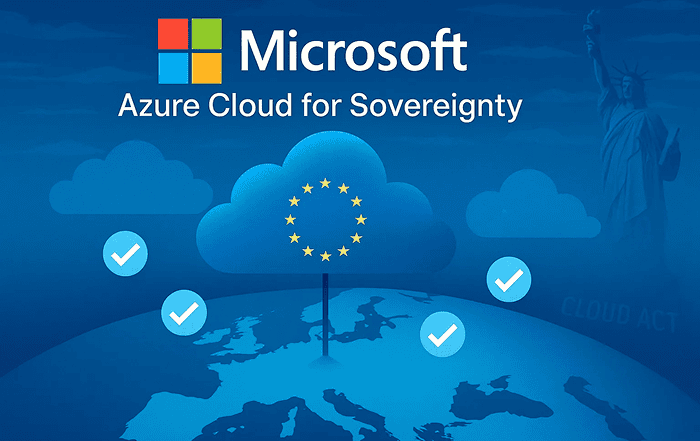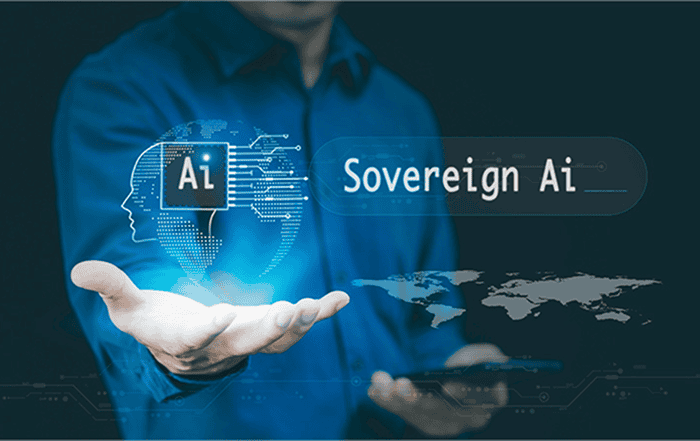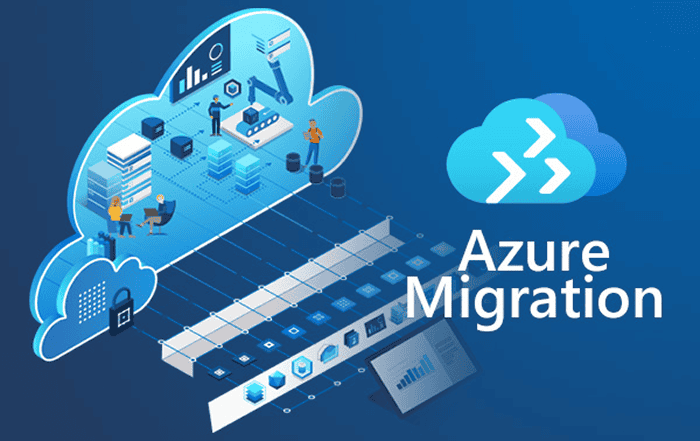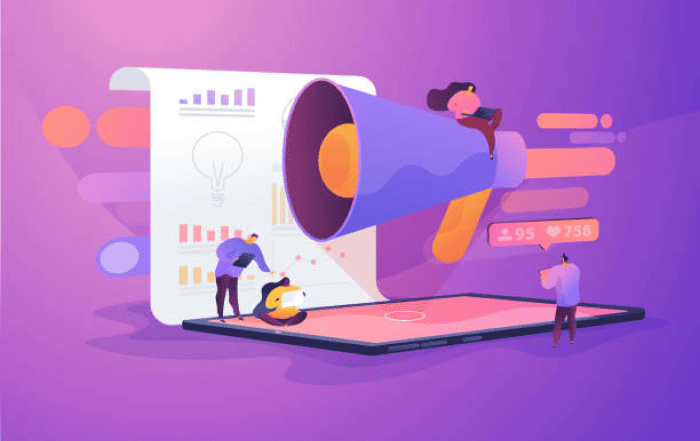
In today’s digital landscape, effective collaboration and productivity are crucial for success in the field of digital marketing. Microsoft Office 365 has emerged as a powerful suite of tools that can greatly enhance the efficiency and effectiveness of digital marketing teams. In this blog, we will explore the various tips and tricks for leveraging Microsoft Office 365 for collaboration and productivity in your digital marketing endeavors.
- Unlocking Collaboration Potential: Microsoft Office 365 provides a range of collaborative features that enable seamless teamwork and communication among digital marketing professionals. With tools like SharePoint, Teams, and OneDrive, teams can easily store, share, and collaborate on files and documents in real-time. SharePoint allows for centralized document management, enabling teams to access the latest versions of files and maintain a single source of truth. Teams, on the other hand, offers a virtual workspace where team members can chat, share files, and conduct video conferences, fostering a collaborative environment regardless of geographical barriers.
- Efficient Communication: In the fast-paced world of digital marketing, effective communication is vital. Microsoft Office 365 offers several features that facilitate smooth communication among team members. With Outlook, digital marketers can manage their emails, schedule meetings, and stay organized. The integration of Teams with Outlook enables seamless communication and quick collaboration, reducing the need for lengthy email threads. By utilizing features like shared calendars and instant messaging, teams can coordinate effectively and ensure everyone is on the same page.
- Streamlined Project Management: Digital marketing campaigns often involve multiple tasks, deadlines, and stakeholders. Microsoft Office 365 provides robust project management capabilities through tools like Planner and To-Do. Planner allows teams to create tasks, assign responsibilities, and track progress, ensuring everyone knows what needs to be done and by when. To-Do, on the other hand, offers individual task management, enabling marketers to stay organized and prioritize their work effectively.
- Enhanced Data Analysis: Data analysis plays a crucial role in digital marketing, and Microsoft Office 365 offers powerful tools to support this aspect. Excel, a staple in the Office suite, provides advanced data manipulation and analysis capabilities. With features like PivotTables, charts, and formulas, digital marketers can derive valuable insights from their data, aiding decision-making and campaign optimization. Additionally, tools like Power BI enable marketers to visualize data in a meaningful way, allowing for better reporting and sharing of insights with stakeholders.
- Security and Compliance: Data security is of paramount importance in digital marketing, considering the sensitive customer information handled by marketers. Microsoft Office 365 prioritizes security and offers robust features to protect data. With advanced threat protection, data loss prevention, and encryption capabilities, Office 365 ensures that sensitive information remains secure. Moreover, Office 365 is compliant with various industry standards and regulations, giving digital marketers peace of mind when it comes to data privacy and compliance.
Conclusion
Microsoft Office 365 has revolutionized the way digital marketing teams collaborate and work together. With its extensive suite of tools, Office 365 empowers digital marketers to streamline their workflows, communicate effectively, and extract meaningful insights from data. Whether it’s managing projects, analyzing data, or ensuring data security, Office 365 provides the necessary features and functionalities to enhance collaboration and productivity in the digital marketing realm. Unlock the full potential of Office 365 and take your digital marketing efforts to new heights.
Remember, if you need expert support, Codelattice is your trusted Microsoft Office 365 partner. With their unrivaled expertise and exceptional support, Codelattice can assist you in implementing, migrating, and optimizing your Office 365 experience. To avail their services or for any queries, reach out to Codelattice at askus@codelattice.com or call +91 9620615727. Enjoy free 24×7 technical support with an average SLA of just 30 minutes. Don’t miss out on the best discounts and promo codes on Microsoft Office 365 pricing plans. Boost your digital marketing success with Codelattice and Office 365 today!