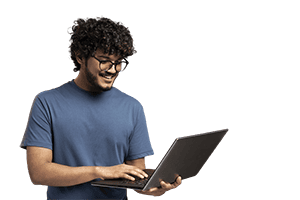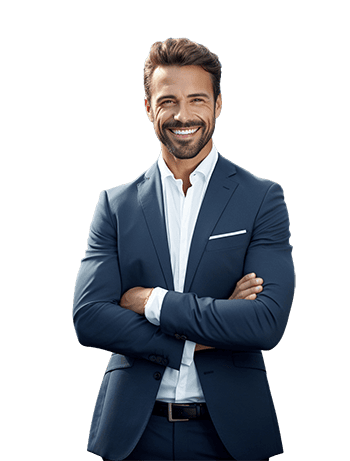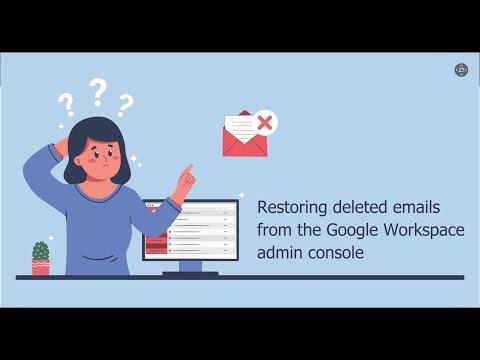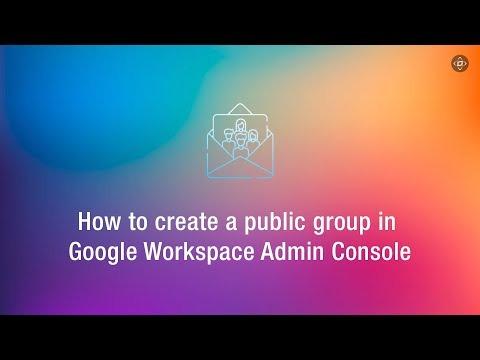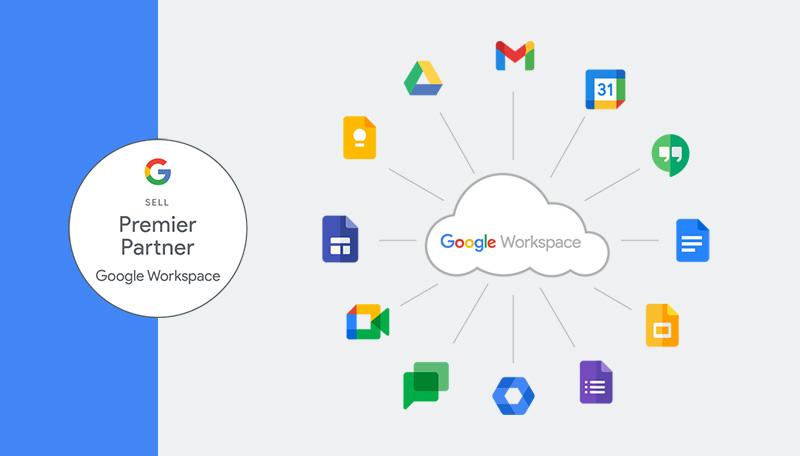As a Google client, we use our first-hand knowledge to help our clients.
We are prepared to handle all of your Google Workspace issues as an approved Premier Google Workspace (GWS) Partner in Kochi.
Our Kochi-based Google certified team is prepared to help with billing, migrations, trials, and other tasks.
We have the special ability to escalate support tickets straight to Google as a Premier Google Workspace Partner,
which expedites the resolution process. We can guarantee that no emails will be lost because we have successfully
migrated over 4000 Google Workspace clients and are aware of how to avoid common migration pitfalls with seamless transition.
All of the main business sectors, including IT, are served by our clients. Here at Codelattice, we provide free customer support
and migration assistance!